Endpoint Calculator module:
Endpoint Calculator is a software designed for calculating a set of behavioral measures (endpoints). The output of this module is a table of ‘endpoints’ in a standard and common format (“.csv” file).
Instructions for program use:
- Upload data files if necessary. Use the ‘Add..’ button In the SEE Workshop window and select the directory of the folder of the relevant input files.
Note:
· Endpoint Calculator (as all the other modules of SEE Workshop will process all files in the folder).
· This folder will also be the folder where the output file is created.
- Set the Endpoint Calculator as follows:
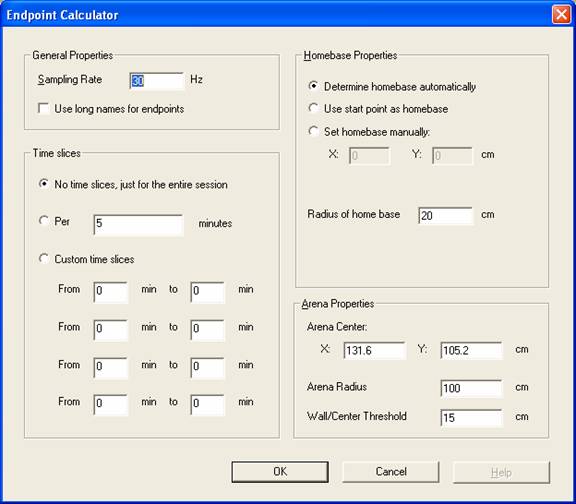
- General Properties: Enter the sampling rate of your data. You can choose to show long names in the table of endpoints (output file) instead of the short names (acronyms).
- Time Slices: This option is under construction and not applicable yet. This option will enable calculation of endpoints over user defined parts of the data.
- Home Base Properties: Several endpoints calculate properties related to the Home Base (a preferred location by the mouse in the arena).
- Arena Properties: Enter the coordinates of the arena center that was calculated in the Arena Builder module and the radius of your arena. The default value of Wall/Center threshold is 15 cm’.
When all the parameters are set, click the OK button and the Process button in the SEE Workshop window. The output file is a “.csv” file which contains the table of ‘endpoints’. You can now use the table of endpoints to make further analysis and statistics on the data using suitable software like ‘Excel’ or Mathematica™.
Good
Luck !